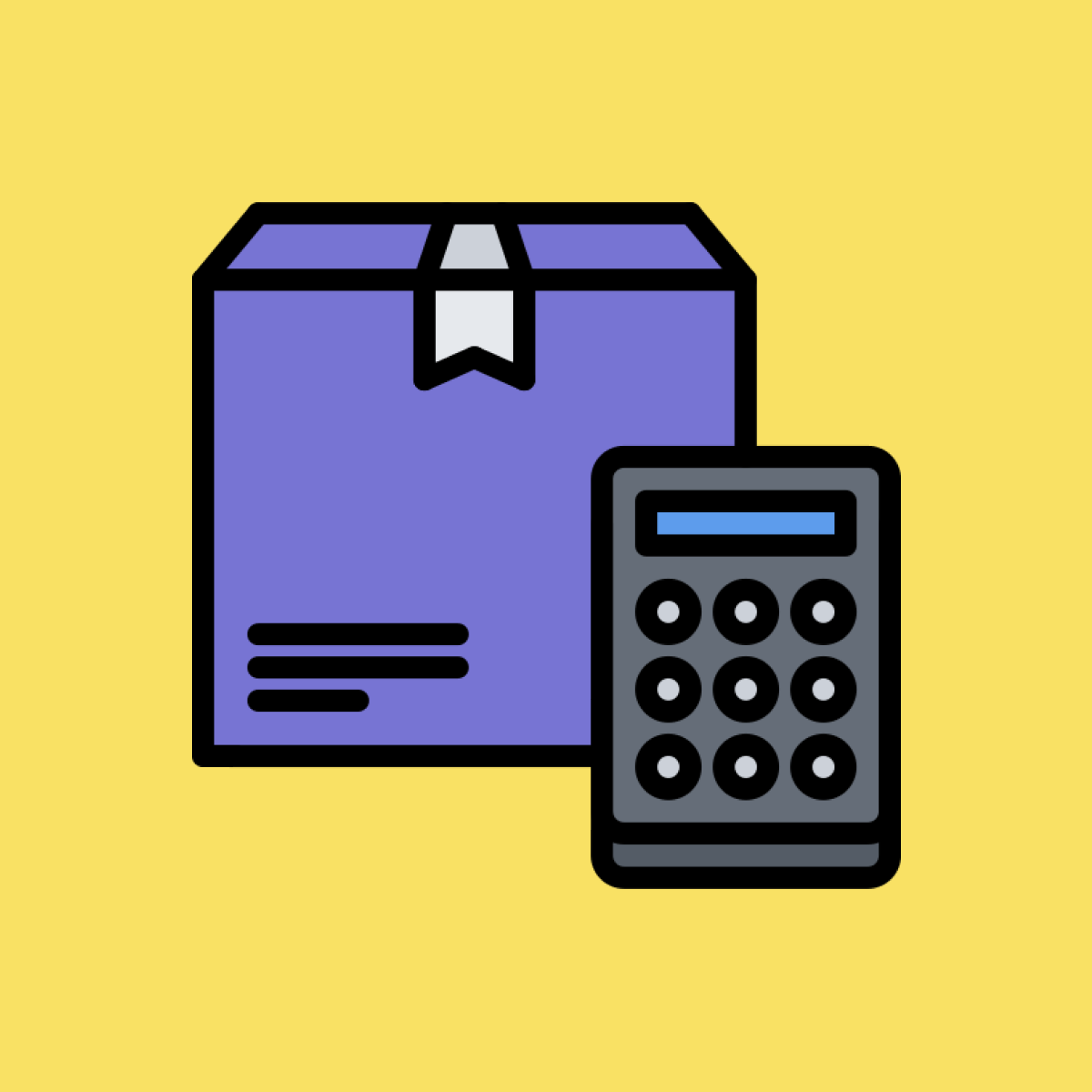Syncing shipping zones and products with the app
[This section does not apply to Shipping Customizations]
Aditya Malani
Last Update 6 bulan yang lalu
Sync Shipping Zones
If you want to set up Shipping Rates, it is mandatory for you to sync Shipping Zones from your store with the app.
To sync shipping zones,
1. Go to the settings page of the app and click on "Sync Now" button below Shipping Zones.

2. Refresh the page after a few seconds to see the updated status of syncing. You should see the last synced time once the syncing is complete.

Sync Products
Syncing products is optional. You only need to sync product when you want to use either of the below parameters for setting up shipping rates -
- Product Tag
- Product Compare At Price
- Product Barcode
- Product Type
- Product Title
The process to sync products is same as the one above to sync shipping zones.
You can also toggle on "Auto product sync" on the app settings page to automatically sync new products that you will add in your store.